Solving complex types: the coordinates method in action
Modern online services are increasingly resorting to the use of more complex forms of captcha. Such tasks are used, for example, in Geetest and other similar services. With this method, you can solve many other complex captchas.
How does this type of captcha work and how can it be solved using the coordinates method? In this article, we will explore a way to solve such captchas.
The principle of operation
Instead of the usual text tasks, the user is offered a picture with a task that requires a sequence of clicks on certain characters in the image. A captcha can look like this:

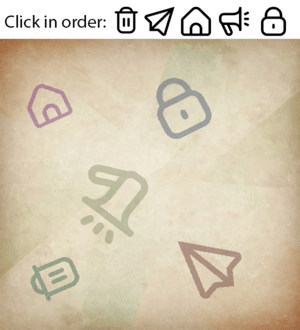
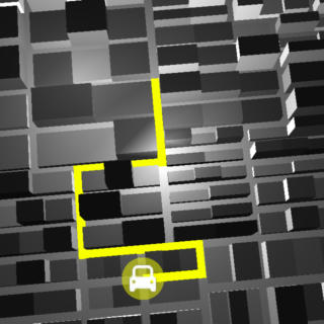
Solving the coordinate captcha using the API 2Captcha
1. Getting the captcha image
To start solving the captcha, you need to get an image. We are looking for an element containing a captcha image and saving the image itself for future use.
2. Getting the task image
Similar to the first step, we find the element containing the image with the task and save it for later use when solving the captcha.
3. Sending a captcha to the solution
Using the coordinates method, we form a request that includes the received images and send it to the endpoint https://2captcha.com/in.php for API V1.
js
{
"method": "base64",
"coordinatescaptcha": 1,
"key": "YOUR_APIKEY",
"body": "CAPTCHA_IMAGE",
"imginstructions": "TASK_IMAGE",
"textinstructions": "Кликните в таком порядке | Click in the following order",
"json":1
}and https://2captcha.com/createTask using API v2
js
{
"clientKey":"YOUR_API_KEY",
"task": {
"type":"CoordinatesTask",
"body":"/9j/4AAQSkZJRgABAQAAAQ..HIAAAAAAQwAABtbnRyUkdCIFhZ.wc5GOGSRF//Z",
"comment":"click on the green apple",
"imginstructions": "TASK_IMAGE",
"json":1
}
}We get the captcha ID from the response and request a response using a GET request.
In API v1
js
https://2captcha.com/res.php?key=YOUR_APIKEY&action=get&id=CAPTCHA_ID&json=1In API v2
js
https://2captcha.com/createTask?clientKey=YOUR_APIKEY&taskId=CAPTCHA_ID&json=1The result contains a set of coordinates to click on, an example:
js
{
"status": 1,
"request": [
{
"x": "187",
"y": "60"
},
{
"x": "98",
"y": "121"
},
{
"x": "267",
"y": "115"
},
{
"x": "173",
"y": "146"
},
{
"x": "23",
"y": "69"
}
]
}4. Click on the coordinates
Considering that the point (0,0) is the upper-left corner of the CAPTCHA_IMAGE image.
5. Click on the "Send" button
Done.
What should I do if the response was not accepted?
You can send a complain to reportbad, and the moderator will check the captcha.
The cost of the solution
1000 solutions cost 1.2 USD or 70 Rub
Useful links
- Coordinates method API v1 / API v2
- Frequently Asked Questions
- Price list